Now up on my Github account is a tool for working with the .rawTI image format: https://github.com/kelvinlawson/rawti-tools. When tuning image sensors on the DaVinci DM365 and DM368 processors, you frequently need to generate raw image files in Texas Instruments’ proprietary .rawTI file format. These are raw Bayer images that are taken before most of the image pipeline has done any work on it (for example CFA interpolation, white balance gains etc). You use these .rawTIs file together with TI’s Image Tuning Tool to train features like the Auto White Balance algorithm, but you are limited in what you can you do to analyse the image yourself.
What can be very useful when bringing up a new image sensor on the DaVinci processors is to open the raw images from the sensor in standard image processing software so that you can check histograms, view the effect of different white balance gains etc. Since there are no image processing applications that open the .rawTI format, I have put together a simple application rawtiDNG that converts .rawTI files to .dng files (Adobe’s open lossless raw image format). This allows you to open up the resulting DNG files in tools like UFRaw and perform a lot of interesting analysis and transforms.
rawtiDNG is based on makeDNG from the Field project with a few modifications to make it support .rawTI as the input format. I’ve also cleaned up their libtiff mods to make it possible to build on platforms other than OSX. Build instructions are in the repository https://github.com/kelvinlawson/rawti-tools/blob/master/README.md.
Usage is simply:
./rawtiDNG input.rawTI output.dng
Note that depending on your sensor you may need to change the CFA pattern which is currently fixed in rawtiDNG.c.
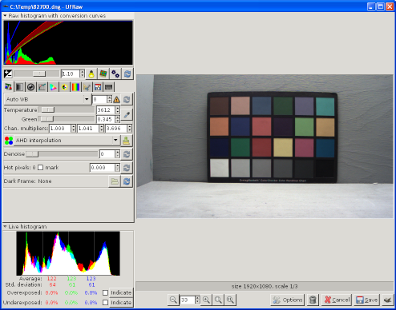
![[del.icio.us]](http://kelvinsthunderstorm.com/wp-content/plugins/bookmarkify/delicious.png)
![[Digg]](http://kelvinsthunderstorm.com/wp-content/plugins/bookmarkify/digg.png)
![[Google]](http://kelvinsthunderstorm.com/wp-content/plugins/bookmarkify/google.png)
![[Reddit]](http://kelvinsthunderstorm.com/wp-content/plugins/bookmarkify/reddit.png)
![[Slashdot]](http://kelvinsthunderstorm.com/wp-content/plugins/bookmarkify/slashdot.png)
![[StumbleUpon]](http://kelvinsthunderstorm.com/wp-content/plugins/bookmarkify/stumbleupon.png)
![[Technorati]](http://kelvinsthunderstorm.com/wp-content/plugins/bookmarkify/technorati.png)
![[Twitter]](http://kelvinsthunderstorm.com/wp-content/plugins/bookmarkify/twitter.png)
![[Yahoo!]](http://kelvinsthunderstorm.com/wp-content/plugins/bookmarkify/yahoo.png)
![[Email]](http://kelvinsthunderstorm.com/wp-content/plugins/bookmarkify/email.png)